How to encrypt computer disk
In the digital age, data security has become one of the most important issues for users. Whether it is personal privacy or business secrets, encrypting disks is an effective way to protect data from being leaked. This article will introduce in detail the methods, tools and precautions of computer disk encryption, and provide you with a comprehensive guide based on the hot topics on the Internet in the past 10 days.
1. Why encrypt the disk?
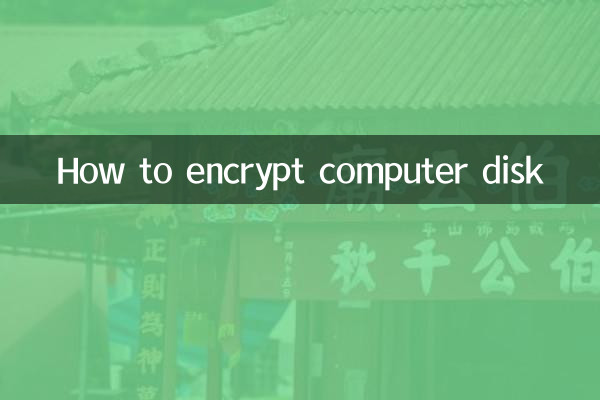
Disk encryption prevents unauthorized access, ensuring data remains secure if lost or stolen. Here are the top three reasons to encrypt your disk:
| Reason | Description |
|---|---|
| protect privacy | Prevent sensitive personal information (such as ID number and bank card information) from being leaked. |
| Prevent data theft | Even if the device is lost, the encrypted data cannot be easily cracked. |
| Compliance requirements | Certain industries (e.g., finance, healthcare) require data to be encrypted to meet regulations. |
2. Common disk encryption methods
The following are three mainstream disk encryption methods, suitable for different scenarios:
| Encryption method | Applicable scenarios | Advantages and Disadvantages |
|---|---|---|
| BitLocker(Windows) | Windows built-in tools | Advantages: Free and easy to use; Disadvantages: Professional/Enterprise version only. |
| FileVault (macOS) | Mac system built-in tools | Advantages: Seamless integration; Disadvantages: May affect performance. |
| VeraCrypt (cross-platform) | Third-party open source tools | Advantages: Supports multiple encryption algorithms; Disadvantages: The configuration is complex. |
3. Operation steps: Take BitLocker as an example
The following are the specific steps to encrypt a disk using BitLocker:
| steps | Operating Instructions |
|---|---|
| 1. Open BitLocker | Right-click the disk → select "Enable BitLocker". |
| 2. Set password | Enter a strong password and confirm. |
| 3. Back up the recovery key | Choose to save to file or print the key in case you forget your password. |
| 4. Select encryption scope | Encrypt the entire disk or only the used space. |
| 5. Complete encryption | Wait for the encryption to be completed and it will take effect after restarting. |
4. Hot topics on the Internet in the past 10 days related to data security
The following are recent hot topics related to data security:
| hot topics | Related points |
|---|---|
| Cloud storage data leakage incident | Remind users of the importance of local encryption. |
| AI technology abuses privacy | Encryption prevents AI from crawling sensitive data. |
| Ransomware attacks grow | Encrypting disks reduces the risk of attack. |
5. Things to note
When encrypting a disk, please note the following:
| Things to note | Description |
|---|---|
| Back up data | Failures may occur during the encryption process and need to be backed up in advance. |
| Remember password | Forgetting your password may result in permanent data loss. |
| Performance impact | Disk read and write speeds may decrease slightly after encryption. |
Summary
Disk encryption is a key step in protecting data security, and both individual users and enterprises should pay attention to this operation. Through the methods and tools introduced in this article, you can easily add a "security lock" to the disk. Combined with recent hot topics, data security has become the focus of global attention, and timely encryption of disks is an effective way to deal with risks.
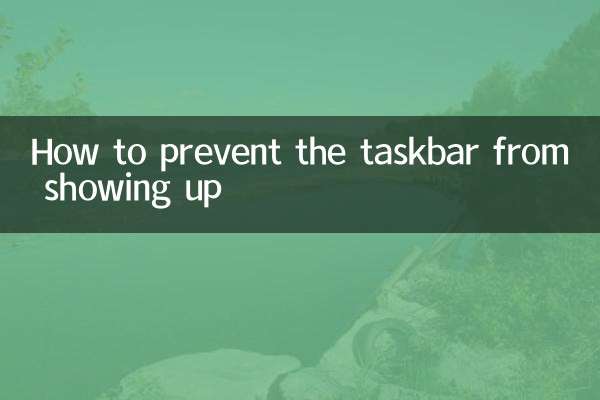
check the details

check the details